Sample Mandala 3
This activity has the following desired goals:
- Learning how the pre-defined mandala building blocks can be brought together to create a Mandala (A, M).
- Learn to refine a given piece of artistic code to make it visually more pleasing.
Setup
If not already done, download the mandala-shapes.kojo file and save it at a known location on your computer.
This file contains definitions for all the pre-defined mandala building-block shapes that you played with in the Mandala building blocks lesson. You will include this file in your Mandala drawing code (as shown below), so that you have access to these shapes.
Mandala Code
Type in the following code and run it:
// #include /path/to/mandala-shapes.kojo
cleari()
setBackground(darkGray)
val pics = ArrayBuffer.empty[Picture]
pics.append(penColor(white) * fillColor(noColor) -> inscribedTriangle(50, 270))
pics.append(penColor(white) * fillColor(noColor) -> inscribedTriangle(150, 90))
pics.append(penColor(white) * fillColor(noColor) -> inscribedTriangle(150, 270))
pics.append(penColor(white) * fillColor(noColor) -> Picture.circle(150))
repeatFor(0 to 8) { n =>
val pic2 = penColor(white) * fillColor(noColor) ->
semiCircularPetal(150, n * 45, 45)
pics.append(pic2)
}
pics.append(penColor(white) * fillColor(noColor) -> Picture.circle(230))
repeatFor(0 to 16) { n =>
val pic2 = penColor(white) * fillColor(noColor) ->
roundedPetal(230, 300, n * 45/2, 45/2)
pics.append(pic2)
}
pics.append(penColor(white) * fillColor(noColor) -> altar(310, 0.2, 0))
draw(pics.reverse)
zoom(0.75)
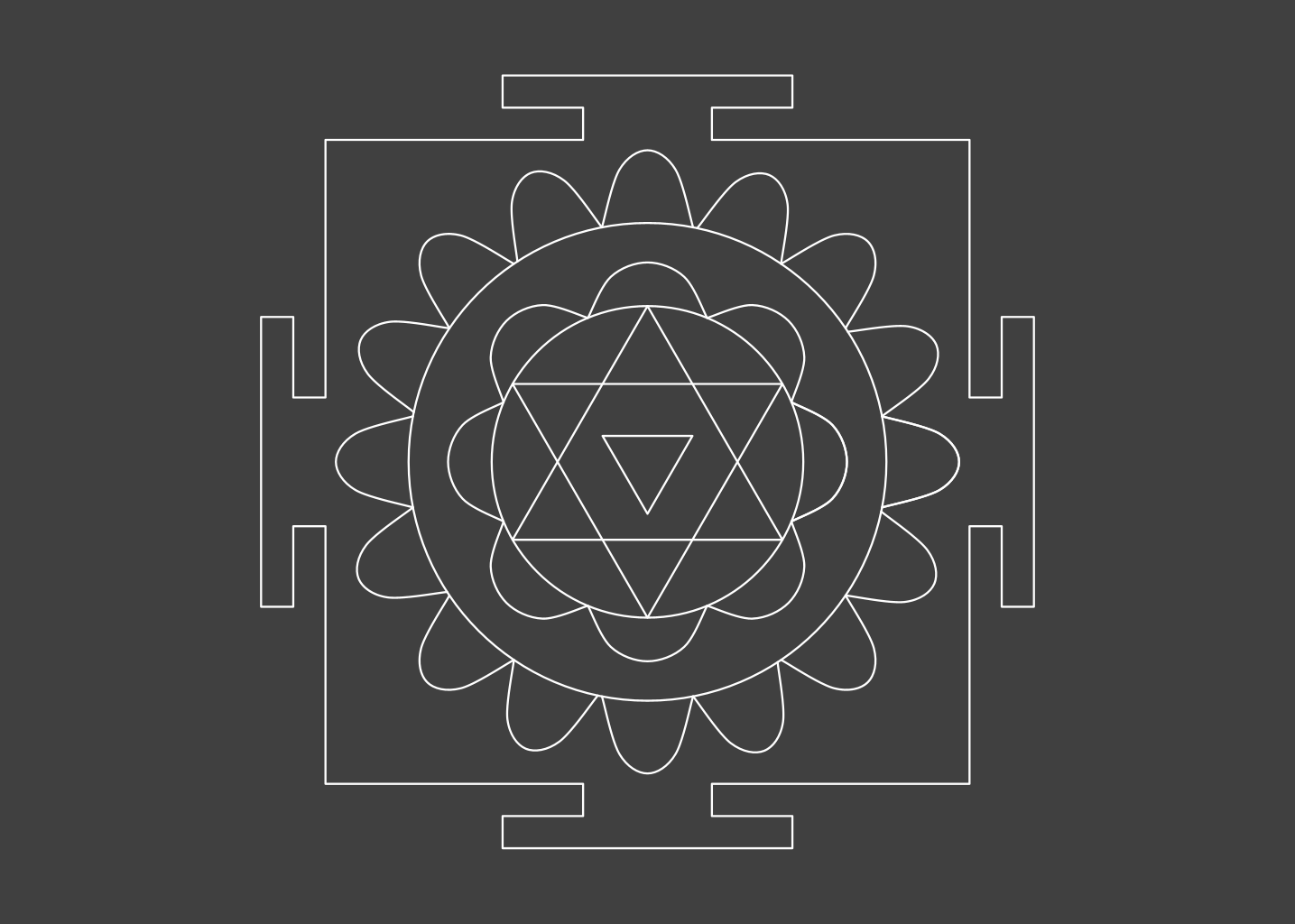
Q1a. How does the above code work? Explain to a friend.
Exercise
Change the color scheme for the mandala. You can play with the following:
- Changing pen colors
- Changing fill colors
- Applying neural style transfer
Here are some sample colored and style-transferred drawings based on the above mandala:
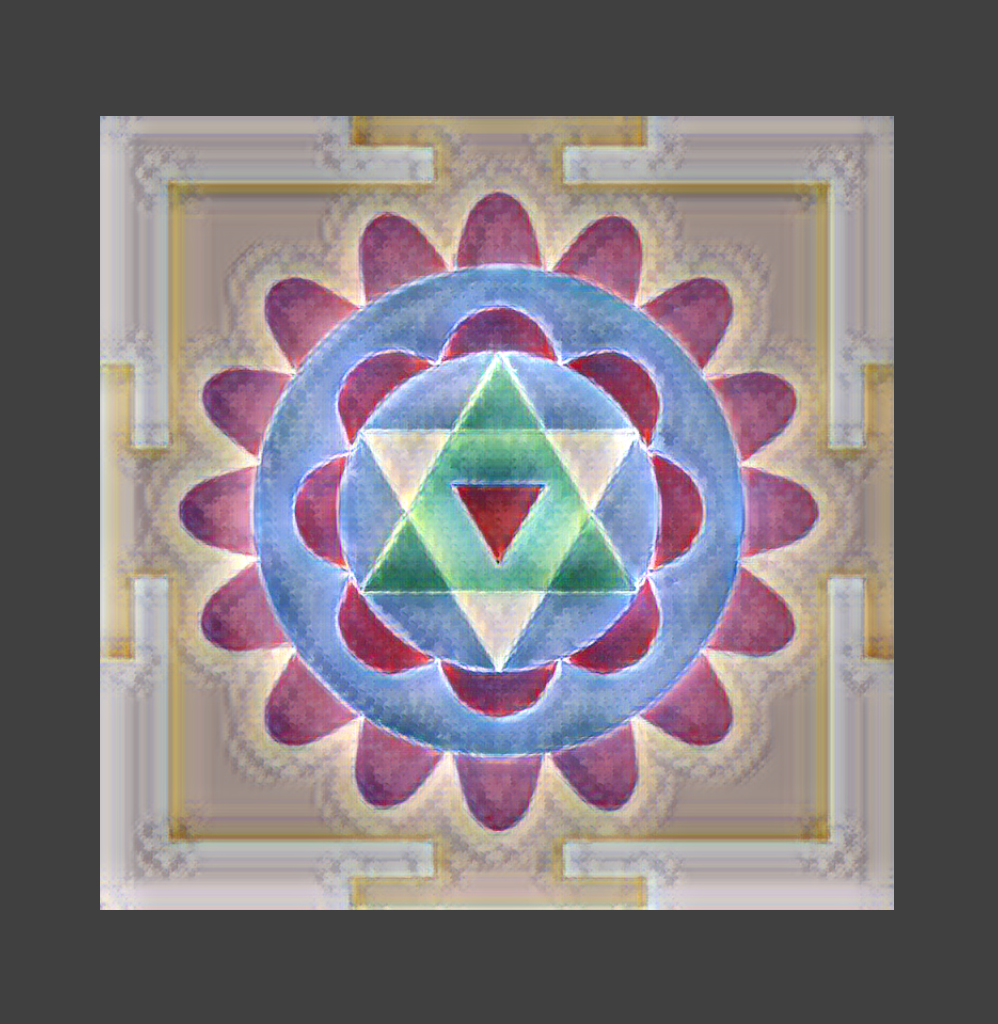
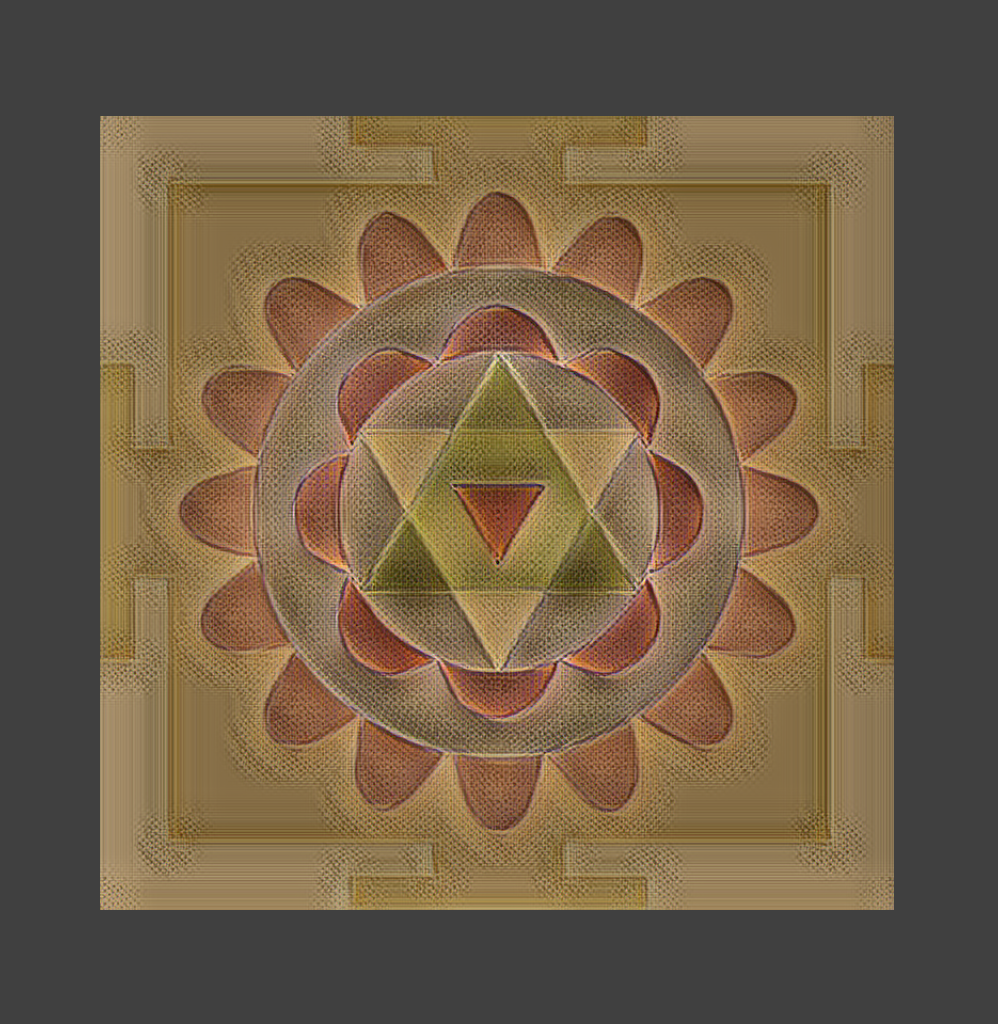
Copyright © 2010–2025 Kogics Foundation. Licensed as per Terms of Use.