Picture Basics
The basic idea with pictures is simple:
- You put a turtle drawing inside a picture.
- Now you can do many things with this picture drawing:
- You can draw it (of course).
- You can align it with other pictures.
- You can translate, scale, or rotate it.
- You can apply effects to it.
- You can change its transparency.
- You can animate it.
- You can detect collisions with other pictures.
Here, we are only interested in the drawing, alignment, and effect-application apects. Below is some sample code showing this in action:
// clear the canvas and make the trurtle invisible
cleari()
setBackground(darkGray)
// make the first picture and give it the name pic1
val pic1 = Picture {
setPenColor(cm.coral)
setPenThickness(16)
setFillColor(cm.cornSilk)
repeat(6) {
forward(200)
right(60)
}
}
// make the second picture and give it the name pic2
val pic2 = Picture {
setPenColor(cm.brown)
setPenThickness(14)
right(360, 100)
}
// make a text picture and give it the name pic3
val pic3 = Picture {
setPenFont(Font("Monospaced", 40, BoldFont))
setPenColor(cm.gold)
write("Picture Power!")
}
// stack pic1 and pic2 on top of each other and center them
val pic12 = picStackCentered(pic1, pic2)
// put pic3, a gap, and the stacked picture in a vertical centered colum
val pic123 = picColCentered(pic3, Picture.vgap(30), pic12)
// make a background
val bg = Picture {
setPenColor(cm.gold)
setPenThickness(10)
setFillColor(black)
repeat(4) {
forward(560)
right(90)
}
}
// put the background behind what we want to draw
val drawing = picStackCentered(bg, pic123)
// draw the final pic
drawCentered(drawing)
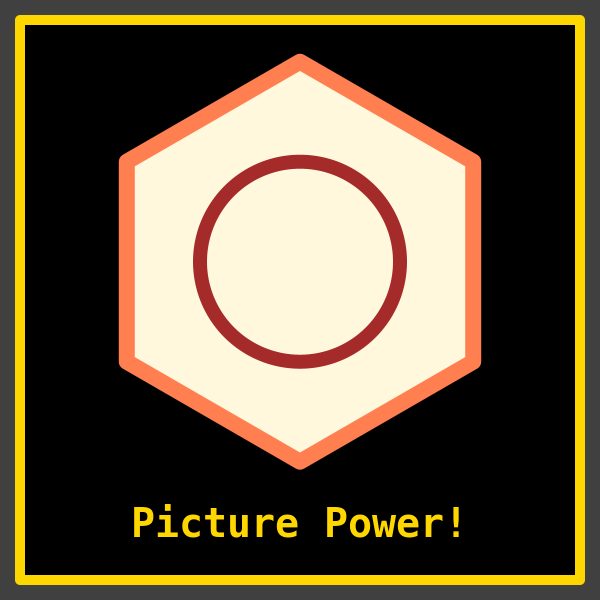
Adding some lighting
Now lets add an effect of a distant light shining on our pic - by removing the last line of our code above and adding the following lines:
// Apply a lighting effect
val lightFilter = new com.jhlabs.image.LightFilter
lightFilter.getLights.clear()
val light = new lightFilter.DistantLight()
light.setAzimuth(0.toRadians)
light.setElevation(5.toRadians)
lightFilter.addLight(light)
val drawingLit = effect(lightFilter) -> drawing
// draw the final pic
drawCentered(drawingLit)
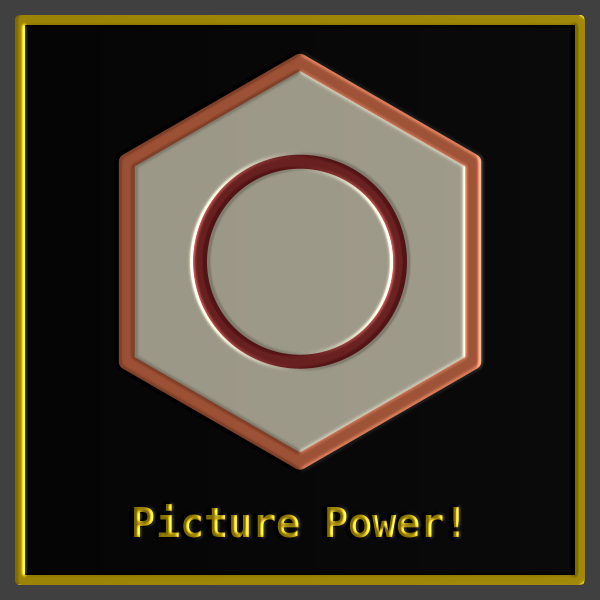
Copyright © 2010–2025 Kogics Foundation. Licensed as per Terms of Use.