To best understand the Scala quick-reference below, it is useful for you to be familiar with the following ideas:
Click on the links above to review the ideas before moving on.
Also, to complement the contents of this page (and for a good introduction to Scala), make sure you check out the freely available version of Scala for the Impatient by Cay Horstmann.
Scala Quick Reference
- 1. Data Types
- 1.1 Int
- 1.2 Double
- 1.3 Boolean
- 1.4 String
- 1.5 Color
- 1.6 Picture
- 1.8 Collections
- 1.8.1 Sequence (Seq)
- 1.8.1.1 Array
- 1.8.1.2 ArrayBuffer
- 1.8.1.3 Range
- 1.8.2 Map
- 1.8.2.1 HashMap
- 1.8.3 Set
- 1.8.3.1 HashSet
- 1.8.4 Option
- 1.8.5 Tuple
A program is nothing without data. It starts out with some data values and computes new values from old values as it runs (as explained elsewhere). So learning about data is important.
Here is some background information for you before you start looking at the different types of data available in Scala:
- A single piece of data is called a value.
- In Scala, every value is an object.
- An object combines data with functions/commands. The functions/commands attached to an object are called its methods.
- Every object has a type.
- A type determines a set of possible values and the operations that can be done with these values.
- Types are described via classes. An object is an instance of its type/class.
Remember - in the context of Scala, the terms data, value, object, and instance can be used interchangably.
The following are some of the different types of data supported by Scala.
Ints represent integral data. e.g. 1, 3, 5, -4, -9.
The usual math operators/functions (+, -, *, /, >, >=, <, <=, ==, !=) are supported for Ints.
Note that some of the above functions return Int values, while others return Boolean values.
Here are some examples of the use of Ints:
2 + 3 //> res23: Int = 5
3 + (2 * 5) - (10 * 2) //> res24: Int = -7
2 > 10 //> res25: Boolean = false
The above code shows some operations on integers after it is run (in Kojo) in Worksheet mode via Shift+Enter. Each expression in the above code is followed by //> and then name: type = value, where name is a Kojo assigned name for the value of the expression.
Doubles represent fractional data. e.g. 1.5, 3.2, 5.3, -4.1, -9.8.
The usual math operators/functions (+, -, *, /, >, >=, <, <=, ==, !=) are supported for Doubles.
Note that some of the above functions return Double values, while others return Boolean values.
Here are some examples of the use of Doubles:
2.1 + 3.2 //> res40: Double = 5.300000000000001
3.1 + (2.2 * 5.05) - (10 * 2) //> res41: Double = -5.789999999999999
2.1 > 10 //> res42: Boolean = false
Booleans represent true or false values in a program.
The usual math operators/functions (&&, ||, ==, !=, !, ^) are supported for Booleans.
Here are some examples of the use of Booleans:
2 > 10 //> res34: Boolean = false
(10 > 2) && (3 > 11) //> res35: Boolean = false
(10 > 2) && (3 > 11) || (4 < 5) //> res36: Boolean = true
// ! is for negation
!true //> res37: Boolean = false
// ^ is for exclusive-or (xor)
true ^ false //> res38: Boolean = true
true ^ true //> res39: Boolean = false
Booleans are important because they are used in conditions.
Strings are used to communicate textual information to/from a program. Examples of strings are: "Hello World" and s"Your score is $score".
Some useful String methods are: +, concat, trim, toUpperCase, toLowerCase, substring, etc. You can do code-completion on a String instance/value to discover many more methods that are available for Strings.
Here is an examples of the use of Strings to get data into and out of a program:
val n = readInt("Enter a number")
val n2 = 2 * n
println(s"Twice the number you entered is $n2")
Colors are used to represent visual colors in drawings, games, etc. e.g. blue, green, red.
Here is an example of the use of Colors:
clear()
setPenColor(cm.brown)
setFillColor(cm.yellow)
repeat(4) {
forward(100)
right(90)
}
Pictures are a Kojo defined data type. Pictures are visual elements that can be translated, scaled, rotated, spatially arranged, etc.
Here’s an example of a Picture being operated on by transforms, as one would normally do while drawing:
def p = Picture {
repeat(4) {
forward(30)
right(90)
}
}
cleari()
showAxes()
val pic1 = p
val pic2 = trans(100, 0) * rot(45) * scale(2) -> p
draw(pic1, pic2)
Here’s an example of a Picture being operated on by methods, as one would normally do in a game:
val pic = Picture {
repeat(4) {
forward(30)
right(90)
}
}
cleari()
showAxes()
draw(pic)
animate {
pic.translate(1, 0)
pic.rotate(1)
pic.scale(1.001)
}
The Unit type is very interesting. It has only one possible value - the unit value ().
Compare this with Boolean - which has two possible values, true and false, or Int which has many-many possible (positive and negative) values.
If you have an Int value, it can contain many different kinds of information (age, salary, distance, height, etc., etc.).
If you have a Boolean value, it can contain true or false information.
If you have a Unit value, it contains no information (because there is only one possible value - ()).
Unit is the return type of commands. Rememeber that commands carry out actions, but don’t return any information. Let’s see this in action:
val a = forward(100) //> val a: Unit = ()
val b = right(90) //> val b: Unit = ()
As you can see above, both forward and right return the Unit value - (), which carries no information. That is why it’s better to write the above code as:
forward(100)
right(90)
A collection lets you organise the data in your program in a particular way (depending on the nature of the collection). The following are some useful collections:
A sequence is a collection of data values arranged one after the other with a well defined order of elements. e.g. Seq(1, 5, 3).
Every element in a sequence can be located based on its position or index within the Sequence. Positions (or indices) start from 0 and go upto sequence-length - 1.
If you want to arrange some data in your program in a sequence, and the sequence is fixed, you can use the Seq function to construct the sequence.
val numbers = Seq(5, 9, 2, 3)
val names = Seq("name1", "name2", "name3")
// assume pic1, pic2, pic3 are defined earlier in your program
val pictures = Seq(pic1, pic2, pic3)
Once your data is in a sequence, you can do multiple things with the sequence. Three of the most important operations on a sequence are the following:
- Carry out a command/statement with each element of the sequence (via
foreach). - Convert the sequence to another sequence using a function that maps each element to a new element (via
map). - Get a sub-sequence from the sequence with elements that meet a certain criterion (via
filter).
Here’s some code showing these operations in action:
clearOutput()
val numbers = Seq(5, 9, 2, 3)
// do something for each element in the sequence
numbers.foreach { n =>
println(n)
}
println("---")
// map a sequence to convert it to another sequence
val numbers2 = numbers.map { n =>
n * 2
}
// then do something for each element in the new sequence
numbers2.foreach { n =>
println(n)
}
println("---")
// filter a sequence to get a sub-sequence
val numbers3 = numbers.filter { n =>
n > 4
}
// then do something for each element in the new sequence
numbers3.foreach { n =>
println(n)
}
Let’s try to understand what the following code (copied from above) does. The code uses the map function :
val numbers2 = numbers.map { n =>
n * 2
}
This code can be rewritten as:
def fn1(n: Int): Int = {
n * 2
}
val numbers2 = numbers.map(fn1)
The first version of the code uses an anonymous function that is defined inline in the call to map, while the second version of the code uses a named function that is defined earlier and then used in the call to map.
Let’s do a similar exercise for filter.
Here’s the version from above with an anonymous function defined inline:
val numbers3 = numbers.filter { n =>
n > 4
}
And here is the version with a named function:
def fn2(n: Int): Boolean = {
n > 4
}
val numbers3 = numbers.filter(fn2)
As you can see above, map and filter both take a function as input, apply that function to each element of the sequence, and construct a new sequence based on the results of the function calls.
Scala has multiple Seq types - Array, ArrayBuffer, ArrayDeque, Vector, List, Range, and more. Each one has different strengths, and Scala gives you the option to choose the best type of sequence for a given situation.
Let’s look in more detail at a few sequence types that we will use frequently.
An Array is useful when you want to be able to modify an existing sequence by changing its elements. An Array is also useful when you want to write high-performance code with numbers (as an Array in Scala is a platform-native array, which can be viewed as a Scala sequence.)
An Array works like a sequence, so anything you can do with a sequence (including the stuff from the previous section), you can also do with an Array.
Here is some sample code for Arrays.
// a pre-populated array
val a1 = Array(1, 2, 3) //> a1: Array[Int] = Array(1, 2, 3)
// array element access
a1(1) //> res59: Int = 2
// an empty array that can be filled up later
val a2 = Array.ofDim[Int](3) //> a2: Array[Int] = Array(0, 0, 0)
// array element update
a2(0) = 1
a2(1) = 2
a2(2) = 3
a1 //> res63: Array[Int] = Array(1, 2, 3)
a2 //> res64: Array[Int] = Array(1, 2, 3)
// an empty 2D array (aka - array of arrays)
val a3 = Array.ofDim[Int](2, 3) //> a3: Array[Array[Int]] = Array(Array(0, 0, 0), Array(0, 0, 0))
// array element update
a3(0)(0) = 1
a3(1)(1) = 2
a3(1)(2) = 3
a3 //> res68: Array[Array[Int]] = Array(Array(1, 0, 0), Array(0, 2, 3))
// array element access
a3(1)(1) //> res69: Int = 2
a3(1) //> res70: Array[Int] = Array(0, 2, 3)
An ArrayBuffer is useful when you want to be able to modify an existing sequence by changing its elements, adding new elements to it, or removing elements from it (although removal is much more efficient with an ArrayDeque).
An ArrayBuffer is also a sequence, so as with Arrays, anything that you can do with a sequence you can also do with an ArrayBuffer (specifically - foreach, map, and filter).
Here is some sample code for ArrayBuffers.
// a pre-populated arraybuffer
val ab = ArrayBuffer(5, 3, 9) //> ab: scala.collection.mutable.ArrayBuffer[Int] = ArrayBuffer(5, 3, 9)
// element update
ab(1) = 12
ab //> res51: scala.collection.mutable.ArrayBuffer[Int] = ArrayBuffer(5, 12, 9)
// element addition
ab.append(21)
ab //> res53: scala.collection.mutable.ArrayBuffer[Int] = ArrayBuffer(5, 12, 9, 21)
// an empty arraybuffer
val ab2 = ArrayBuffer.empty[Int] //> ab2: scala.collection.mutable.ArrayBuffer[Int] = ArrayBuffer()
// element addition
ab2.append(11)
ab2.append(2)
ab2 //> res56: scala.collection.mutable.ArrayBuffer[Int] = ArrayBuffer(11, 2)
A range is an ordered sequence of integers that are equally spaced apart. Examples:
1 to 5 // or rangeTo(1, 5)
0 to 10 by 2 // or rangeTo(0, 10, 2)
2 until 6 // or rangeTill(2, 6)
1 until 11 by 3 // or rangeTill(1, 11, 3)
As you can see above, integer ranges are available in a couple of different ways:
- via infix
to/tillfunctions - e.g.1 to 5,2 until 6 - via the regular
rangeTo/rangeTillfunctions - e.g.rangeTo(1, 5),rangeTill(2, 6)
The advantage of the infix to/till functions is that they are easier to type and read. The advantage of the regular rangeTo/rangeTill functions is that they work with Doubles - e.g. rangeTo(1, 2, 0.1).
Ranges are very useful in a couple of different situations.
Firstly, as counters for loops:
repeatFor(1 to 5) { n =>
println(n, n * n)
}
Secondly, to populate data structures:
- Efficiently create an ArrayBuffer with data that has a pattern to it:
(1 until 11 by 3).toBuffer
- Use
mapto convert a range to a bunch of pictures (which can then be drawn):
cleari()
val pics = (1 to 5).map { n =>
val pic = Picture.rectangle(30, 20 * n)
pic.setPosition(n * 40, 0)
pic
}
//repeatFor(pics) { p =>
// draw(p)
//}
A Map is a collection of key-value pairs. You can add key-value pairs to a Map, and quickly look up the values for given keys.
Once a (key, value) is in a map m, it can be looked up via m(key)
If there is a chance that the key is not in the map, you can use m.get(key), or m.getOrElse(key, notFoundValue) - to attempt to look up the value for that key.
m.get(key)returns an Option.m.getOrElse(key, notFoundValue)returns either the value for the givenkey, or thenotFoundValuleif the key is not present in the map.
Here’s an example:
clearOutput()
val mymap = Map(
"key1" -> "value1",
"key2" -> "value2",
"key3" -> "value3",
) //> mymap: scala.collection.immutable.Map[String,String] = Map(key1 -> value1, key2 -> value2, key3 -> value3)
mymap("key1") //> res1: String = value1
mymap.get("key1") //> res2: Option[String] = Some(value1)
mymap.get("key5") //> res3: Option[String] = None
mymap.getOrElse("key5", "Not found") //> res4: String = Not found
Here’s another example:
clearOutput()
val ageBook = Map(
"Rahul" -> 10,
"Avinash" -> 12,
"Manya" -> 11
)
val name = readln("Whose age do you want to know?")
// this will throw an exception if the name is not in the map. We don't care here.
val age = ageBook(name)
println(s"${name}'s age is $age")
If you need to to be able to update a map after it is defined, use a HashMap:
cleari()
drawStage(black)
val pic1 = fillColor(red) -> Picture.rectangle(40, 40)
val pic2 = fillColor(red) -> Picture.circle(20)
draw(pic1, pic2)
val vels = HashMap(
pic1 -> Vector2D(3, 2),
pic2 -> Vector2D(-2, 3)
)
val pics = Seq(pic1, pic2)
animate {
pics.foreach { pic =>
val picVel = vels(pic)
pic.translate(picVel)
if (pic.collidesWith(stageBorder)) {
val newPicVel = bouncePicVectorOffStage(pic, picVel)
vels(pic) = newPicVel
}
}
}
A set, like a sequence, is a collection with multiple elements. A set is different from a sequence in the following respects:
- The elements are not in any particular order.
- There can be no duplicate elements.
A set supports operations similar to sequences - including foreach, map, and filter. Sets also support set specific operations like contains, union, intersection, and difference.
val s1 = Set(1, 2, 3, 4) //> s1: scala.collection.immutable.Set[Int] = Set(1, 2, 3, 4)
val s2 = Set(3, 4, 5, 6) //> s2: scala.collection.immutable.Set[Int] = Set(3, 4, 5, 6)
s1.intersect(s2) //> res5: scala.collection.immutable.Set[Int] = Set(3, 4)
If you need to to be able to update a set after it is defined, use a HashSet:
cleari()
drawStage(black)
val cb = canvasBounds
def newBullet = {
fillColor(red) -> Picture.rectangle(2, 5)
}
val bullets = HashSet.empty[Picture]
timer(1000) {
val b = newBullet
bullets.add(b)
draw(b)
b.setPosition(cb.x + 20, cb.y + 5)
b.setHeading(- random(45))
}
animate {
bullets.foreach { b =>
b.translate(0, 5)
}
bullets.foreach { b =>
if (b.collidesWith(stageBorder)) {
bullets.remove(b)
b.erase()
}
}
}
An option is used where a value may or may not be present. For example, given a sequence of numbers, you might want to do a search for the first number in the sequence that is greater than 100. Such a number may or may not be present in the sequence. Let’s see this in action in code:
val nums = Seq(90, 11, 21, 47)
val nums2 = Seq(90, 11, 121, 147)
def findFirstMoreThan(s: Seq[Int], n: Int): Option[Int] =
s.find { e =>
e > n
}
def printAnswer(a: Option[Int]) {
if (a.isDefined) {
println(a.get)
}
else {
println("No number found")
}
}
val ans = findFirstMoreThan(nums, 100)
val ans2 = findFirstMoreThan(nums2, 100)
printAnswer(ans)
printAnswer(ans2)
The above code will print:
No number found
121
If an option o has the value v inside, it is represented as Some(v). You can obtain the value of the option using o.get.
If o has no value inside, it is represented as None.
A tuple is an easy way to package multiple values together. One good use of this is to return multiple values from a function:
def div(n1: Int, n2: Int) = {
val quot = n1 / n2
val rem = n1 % n2
(quot, rem)
} //> div: (n1: Int, n2: Int)(Int, Int)
val ans = div(11, 3) //> ans: (Int, Int) = (3,2)
ans._1 //> res1: Int = 3
ans._2 //> res2: Int = 2
For a tuple t with n elements, you access the i-th element like this: t._i. You can see an example of this in the last two lines of the code above.
A tuple of two elements is called a pair.
Note that you can view a map as a collection of (key, value) pairs.
As a program runs, it computes new data from old data and shows this new data to the user as required - with the help of the functions and commands available to it. How these functions and commands are strung together in the program is the subject matter of control flow.
At a high level:
- When a program runs, it carries out the instructions inside it one after the other, in sequence.
- The following constructs change the above default mode of execution:
- Loops (repeat, repeatFor, for, while, etc) let you do the same thing multiple times.
- Selection (if-else or switch) let you do different things under different conditions.
- Calls (to functions or commands) let you make use of abstractions.
Let’s look at the above in a little more detail.
This is the default mode of execution of a program - instructions are run one after the other. Here is an example:
clear()
forward(100)
right(90)
val x = 200
forward(x)
A block is a chunk of code. It can be used in looping (to specify what to do multiple times) or selection (to specify the alternative code paths) or while defining a new function or command (as the body of the function or command). So it is important for you to learn about blocks before you move any further.
A block is any code between { and }. In Scala, a block has the following important functions:
- Wherever a single expression (or statement) is expected, you can put in multiple sequential statements (or expressions) by enclosing them within a block. The value of this block is the value of the last expression in the block. Recall that statements are expressions that evaluate to
().
val x = {
val a = 10
val b = a * 3
b + 2
}
println(x)
This prints
32
- A block introduces a new scope for naming. A name introduced within a block is visible only within that block, and shadows names from enclosing scopes.
val x = 10
{
val x = 20
println(x)
}
println(x)
This prints
20
10
A loop takes some code, and runs it over and over again. There are many kinds of loops. Let’s look at a few.
repeat(n) { code } - repeats the given code n number of times. This helps you to do the same thing over and over again.
clear()
repeat(4) {
forward(100)
right(90)
}
repeatFor(sequence) { element => code } - repeats the given code multiple times, once for each element of the given sequence. The current sequence element is available to your code - to help you do something slightly different based on the current element.
clear()
setSpeed(fast)
repeatFor(10 to 100) { n =>
// n is the current element of the sequence that you are going through
forward(n)
right(91)
}
Now let’s look at a particular problem and multiple ways of solving the problem (to give you deeper insights into ideas related to loops). Let’s say we want to draw five rectangles (width = 20, height = 100) as shown below:
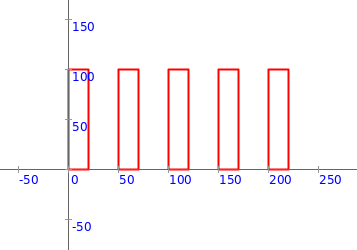
In the first way of solving the problem, we use repeatFor to create and draw the pictures:
cleari()
repeatFor(0 to 4) { n =>
val pic = Picture.rectangle(20, 100)
pic.setPosition(n * 50, 0)
draw(pic)
}
In the second way of solving the problem, we use repeatFor to create the desired pictures and add them to an ArrayBuffer. Then we just draw all the pictures in the ArrayBuffer.
cleari()
val pics = ArrayBuffer.empty[Picture]
repeatFor(0 to 4) { n =>
val pic = Picture.rectangle(20, 100)
pic.setPosition(n * 50, 0)
pics.append(pic)
}
draw(pics)
The third way of solving the problem is very similar to the second one above. We just use foreach instead of repeatFor.
cleari()
val pics = ArrayBuffer.empty[Picture]
(0 to 4).foreach { n =>
val pic = Picture.rectangle(20, 100)
pic.setPosition(n * 50, 0)
pics.append(pic)
}
draw(pics)
The idea to take away from the second and third solutions is that repeatFor and foreach are totally interchangable. Where you can use one, you can use the other. Take your pick.
The fourth and last way of solving the problem uses map and is arguable the best, because you have a nice separation of functions and commands.
cleari()
val pics = (0 to 4).map { n =>
val pic = Picture.rectangle(20, 100)
pic.setPosition(n * 50, 0)
pic
}
draw(pics)
The third (using foreach) and fourth (using map) examples above are related to for loops, which are the topic of the next section.
The for loop in Scala is extremely powerful, and allows you to use a combination of foreach, map, and filter as per your needs. Let’s write the foreach and map examples from above using for:
Here’s the foreach version:
cleari()
val pics = ArrayBuffer.empty[Picture]
(0 to 4).foreach { n =>
val pic = Picture.rectangle(20, 100)
pic.setPosition(n * 50, 0)
pics.append(pic)
}
draw(pics)
And here’s the rewritten for version:
cleari()
val pics = ArrayBuffer.empty[Picture]
for (n <- 0 to 4) {
val pic = Picture.rectangle(20, 100)
pic.setPosition(n * 50, 0)
pics.append(pic)
}
draw(pics)
Here’s the map version:
cleari()
val pics = (0 to 4).map { n =>
val pic = Picture.rectangle(20, 100)
pic.setPosition(n * 50, 0)
pic
}
draw(pics)
And here’s the rewritten for version:
cleari()
val pics = for(n <- 0 to 4) yield {
val pic = Picture.rectangle(20, 100)
pic.setPosition(n * 50, 0)
pic
}
draw(pics)
Note the use of yield above. That’s what makes the for-loop use a map as opposed to a foreach
Note that repeat and repeatFor are looping methods provided by Kojo, while for is built into Scala itself. Scala also supports other standard looping methods like - while, and do-while, but we will not discuss them here.
Selection involves chosing from amongst multiple paths of execution for carrying out commands or evaluating expressions.
if (condition) path1 else path2
- if the condition is true,
path1is taken, elsepath2is taken. path1andpath2can have multiple statements/expressions enclosed in a block.- the whole
if expressionevaluates topath1orpath2.
Let’s see a couple of examples:
Command oriented example (where the paths evaluate to ()):
def square(n: Int) {
if (n > 100) {
setPenColor(yellow)
setFillColor(brown)
}
else {
setPenColor(brown)
setFillColor(yellow)
}
repeat(4) {
forward(n)
right(90)
}
}
Expression oriented example:
def absolute(n: Int) = {
if (n < 0) -n else n
}
For effective use of if-else, it’s important to understand conditions, because it is a condition that determines which path in an if-else is taken.
A condition is any function that returns a Boolean. Some examples of such functions are:
>,>=,<,<=,==,!=for numeric values.- Any function that you write that returns a Boolean.
- The Boolean binary operators -
&&,||,==, and!=- which take two Booleans and return a Boolean. These let you combine Booleans in yourif (condition). - The Boolean binary operators -
!and^- which take a Boolean and return a Boolean.
Here’s another example:
val n1 = 10
val n2 = 20
val n3 = 30
def largeNumber(n: Int): Boolean = n > 100
if ((n1 > 15) && (n2 < n1)) {
println("Condition 1")
}
else if (((n3 > n1) && (n2 > 17)) || (n1 > 25)) {
println("Condition 2")
}
else if (largeNumber(n2)) {
println("Condition 3")
}
else {
println("No match")
}
A call makes your program jump to a new location, do what is defined there, and then come back and carry on from where it jumped off.
If the call is to a command, a () is returned to the caller, and can be safely ignored (because it contains no information).
If the call is to a function, the output value of the function is returned to the caller. The caller then needs to figure out how to use this value later on in the program. One way to do this is to store the return value in a val.
Example of calls to a command:
def square() {
repeat(4) {
forward(100)
right(90)
}
}
clear()
square()
right(45)
square()
Example of a call to a function:
clear()
def diag(b: Double, h: Double) =
math.sqrt(b * b + h * h)
forward(100)
right(90)
forward(50)
towards(0, 0)
val d = diag(50, 100)
forward(d)
As you write programs, abstraction (along with primitives and composition) is a core idea as described here. Abstraction lets you give names to useful things in your program that you need to use multiple times (or even once, if that makes your program clearer to read and understand).
Scala provides the following means of abstraction. Each of these uses a keyword instruction (or statement):
The val keyword instruction allows you to associate a name with a value.
val name1 = value1 - associates name1 with value1. The right hand side is an expression, while the left hand side contains the name to be associated with the value of the expression.
val x = 10
val y = "Hi there"
The var keyword instruction allows you to bind a name to a value. This name can be bound to a different value later on in your program.
var name2 = value2 - binds name2 to value2. The right hand side is an expression, while the left hand side contains the name to be bound to the value of the expression.
var cnt = 0
while (cnt < 10) {
println(cnt, cnt * cnt)
cnt += 1
}
The def keyword instruction allows you to define a new command or function.
def newCommand(inputs) { code } - creates a new command that takes the specified inputs and carries out the commands specified in the given code block.
The inputs can be zero or more name: type pairs (separated by commas in the case of more than one input), where name is the name of an input and type is its type.
Here’s an example of the definition and usage of some new commands:
def square1() {
repeat(4) {
forward(100)
right(90)
}
}
def square2(size: Int) {
repeat(4) {
forward(size)
right(90)
}
}
def rectangle(h: Int, w: Int) {
repeat(2) {
forward(h)
right(90)
forward(w)
right(90)
}
}
clear()
setSpeed(fast)
square1()
square2(50)
square2(25)
rectangle(200, 75)
def newFunction(inputs) = { code } - creates a new function that takes the specified inputs, carries out the statements specified in the given code block, and returns the value of the last expression in the code block.
The inputs can be zero or more name: type pairs (separated by commas in the case of more than one input), where name is the name of an input and type is its type.
Here’s an example of the definition and usage of some new functions:
def double(n: Int) = n * 2
def someLongCalculation(n1: Int, n2: Int) = {
val t1 = n1 * n2
val t2 = math.sqrt(t1)
t2 / 2
}
double(4) //> res4: Int = 8
someLongCalculation(10, 20) //> res5: Double = 7.0710678118654755
The class keyword instruction lets you create a new class. A class is a description for a new type of object. The class can contain vals, vars, and defs.
The basic idea behind a class is to bring together related data and behavior in your program to create a useful abstraction. You want to do this if it makes your program easier to write and read. Once you have a good abstraction, the rest of your program can use it to good effect without worrying about how it is implemented. In the best case, your program becomes a choreography of the abstractions available within it.
A class can be used to represent an active entity in your program. Classes are especially useful in scenarios like games and simulations.
- Once you create a class, let’s say
X, you can create an object of typeX(also called an instace ofX) like this:new X(), ornew X(inputs).
Here’s an example:
clear()
drawStage(ColorMaker.black)
class BouncingRect(x: Int, y: Int) {
val pic = Picture.rectangle(40, 40)
pic.setFillColor(red)
pic.setPosition(x, y)
var vel = Vector2D(2, 10)
val gravity = Vector2D(0, -0.2)
def draw() {
pic.draw()
}
def step() {
vel = vel + gravity
pic.translate(vel)
if (pic.collidesWith(stageBorder)) {
vel = bouncePicVectorOffStage(pic, vel)
}
}
}
val br = new BouncingRect(-100, -100)
br.draw()
animate {
br.step()
}
A case class is a convenient way to put a bunch of data values together to represent something useful in your program.
case class Name(valueNamesAndTypes) - defines a case class called Name with the given values of the given types.
The valueNamesAndTypes are (usually) two or more name: type pairs separated by commas.
A new instance of the class can be created like this: Name(values), where values is a comma separated list of the right number of appropriately typed values. Note that a new is not required to create an instance of a case class. This makes case classes as convenient to use as in-built data types.
Here’s a quick example:
case class Person(firstName: String, lastName: String, age: Int)
val p1 = Person("Rahul", "Agarwal", 21)
val p2 = Person("Sanjay", "Pandey", 35)
And here’s a longer example:
// Based on ideas from https://generativeartistry.com/tutorials/tiled-lines/
cleari()
setBackground(cm.rgb(60, 63, 65))
val cb = canvasBounds
val n = 20
val deltax = cb.width / n
val deltay = cb.height / n
case class Line(x: Double, y: Double, w: Double, h: Double)
def makeLine(x: Double, y: Double, w: Double, h: Double) = {
val leftToRight = randomBoolean
if (leftToRight) Line(x, y, w, h) else Line(x, y + h, w, -h)
}
// construct the drawing data-structure in memory
val lines = ArrayBuffer.empty[Line]
repeatFor(0 until n) { nx =>
val x = cb.x + nx * deltax
repeatFor(0 until n) { ny =>
val y = cb.y + ny * deltay
lines.append(makeLine(x, y, deltax, deltay))
}
}
// draw the data-structure out
repeatFor(lines) { l =>
val pic = Picture.line(l.w, l.h)
pic.setPosition(l.x, l.y)
pic.setPenThickness(2)
pic.setPenColor(white)
draw(pic)
}
Copyright © 2010–2025 Kogics Foundation. Licensed as per Terms of Use.