Canvas Bounds
This activity has the following desired goals:
- Learning about canvas bounds (A).
- Reviewing the x-y coordinate system (A).
- Using the above ideas to animate multiple objects and keeping them within the stage area (M, T).
Step 1
Type in the following code and run it:
cleari()
// showAxes()
val cb = canvasBounds
val pic1 = Picture.rectangle(50, 100)
pic1.setPosition(cb.x + cb.width / 2, cb.y)
val pic2 = Picture.rectangle(100, 50)
pic2.setPosition(cb.x, cb.y + cb.height / 2)
draw(pic1, pic2)
Q1a. What does the above code do? How does it do it?
Q1b. Is pic1 perfectly centered in the horizontal directon at the bottom of the canvas?
Q1c. Is pic2 perfectly centered in the vertical directon at the left edge of the canvas?
Q1d. Modify the code above so that pic1 is perfectly centered horizontally at the bottom of the canvas, and pic2 is perfectly centered veritcally at the left edge of the canvas.
Self exploration
Play with the above code and try out different ideas as you see fit.
Explanation
Query description:
- canvasBounds - returns the current bounds of the canvas. The returned bounds contain 4 pieces of information:
xandy, which are the coordinates of the bottom-left corner of the canvas.width- the width of the canvas.height- the height of the canvas.
Exercise
Write a program to make the following figure:
Copyright © 2010–2025 Kogics Foundation. Licensed as per Terms of Use.