Drawing Vertex based shapes
This activity has the following desired goals:
- Learning to draw shapes using vertices at (x, y) cordinates (A, M).
- Learning to draw curves using vertices at (x, y) cordinates (A, M).
- Using the above ideas to make interesting curved figures (M, T).
Step 1
Type in the following code and run it:
clear()
showAxes()
showGrid()
beginShape()
vertex(50, 50)
vertex(100, 50)
vertex(100, 100)
endShape()
Q1a. Read through the code above and try to understand what it does. What does the above code do? How does it do it?
Q1b. What does the vertex(x, y) command do?
Step 2
Type in the following code and run it:
clear()
setSpeed(fast)
showAxes()
showGrid()
beginShape()
curveVertex(50, 50)
curveVertex(50, 50)
curveVertex(150, 150)
curveVertex(250, 50)
curveVertex(250, 50)
endShape()
invisible()
Q2a. Read through the code above and try to understand what it does. What does the above code do? How does it do it?
Q2b. What does the curveVertex(x, y) command do?
Q2c. How many curveVertex(x, y) calls are required to make a curve?
Now type in the following code and run it:
clear()
setSpeed(fast)
showAxes()
showGrid()
beginShape()
curveVertex(0, 200)
curveVertex(50, 50)
curveVertex(150, 150)
curveVertex(250, 50)
curveVertex(300, 50)
endShape()
invisible()
Q2d. Do the first and last curveVertex(x, y) calls play a special role in defining the curve to be made?
Explanation
Command Descriptions:
beginShape()- begins a shape made out of vertices.vertex(x, y)- adds a vertex to the current shape at the given(x, y)location.curveVertex(x, y)- adds a curve vertex to the current shape at the given(x, y)location.endShape()- finishes the current shape and draws it out.
Exercise
1 Write a program to make the following figure using one (beginShape plus vertexes plus endShape) shape:
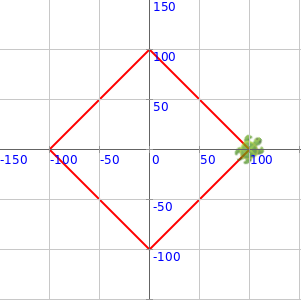
2 Write a program to make the following figure using four different (beginShape plus curveVertexes plus endShape) shapes:
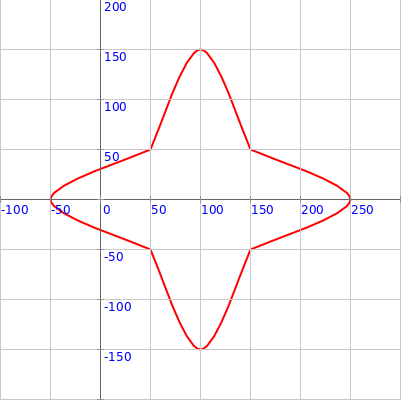
Copyright © 2010–2025 Kogics Foundation. Licensed as per Terms of Use.