Grid based generative art (part 2) - color and shape palettes
As mentioned in the previous tutorial, here we will look at:
- Selecting colors for the grid cells based on a harmonious palette (instead of using random colors).
- Using a pool of shapes to populate the cells of the grid (instead of using one shape).
The first step is to take the take the irregular grid program with circles from the previous tutorial and to replace all calls to randomColor in it with calls to cellColor (a function that you will define). For now cellColor will just return a random color:
size(600, 600)
cleari()
setBackground(white)
originBottomLeft()
val tileCount = 3
val tileWidth = cwidth / tileCount
val tileHeight = cheight / tileCount
def cellColor = randomColor
def shape(w: Double, h: Double) = {
val len = math.min(w, h) * 3 / 4
picStackCentered(noPen -> Picture.rectangle(w, h), Picture.ellipseInRect(len, len))
}
case class Block(x: Double, y: Double, w: Double, h: Double, c: Color)
var blocks = ArrayBuffer.empty[Block]
def drawBlock(b: Block) {
val pic = shape(b.w, b.h)
pic.setPosition(b.x, b.y)
val d = mathx.distance(b.x, b.y, mouseX, mouseY)
val f = mathx.map(d, 0, 800, 0.3, .9)
val angle = mathx.angle(b.x, b.y, mouseX, mouseY)
pic.setPenColor(b.c)
pic.setFillColor(b.c.fadeOut(f))
pic.setPenThickness(2)
draw(pic)
}
def splitSomeBlocks(blocks: ArrayBuffer[Block], p: Double): ArrayBuffer[Block] = {
val blocks2 = ArrayBuffer.empty[Block]
repeatFor(blocks) { b =>
if (randomDouble(1) < p) {
val newBlocks = Array(
Block(b.x, b.y, b.w / 2, b.h / 2, cellColor),
Block(b.x, b.y + b.h / 2, b.w / 2, b.h / 2, cellColor),
Block(b.x + b.w / 2, b.y, b.w / 2, b.h / 2, cellColor),
Block(b.x + b.w / 2, b.y + b.h / 2, b.w / 2, b.h / 2, cellColor)
)
blocks2.appendAll(newBlocks)
}
else {
blocks2.append(b)
}
}
blocks2
}
setup {
repeatFor(rangeTill(0, cheight, tileHeight)) { posY =>
repeatFor(rangeTill(0, cwidth, tileWidth)) { posX =>
val block = Block(posX, posY, tileWidth, tileHeight, cellColor)
blocks.append(block)
}
}
repeat(5) {
blocks = splitSomeBlocks(blocks, 0.3)
}
}
drawLoop {
erasePictures()
repeatFor(blocks) { b =>
drawBlock(b)
}
}
With this in place, you can start playing with cellColor. The first step is to choose the cellColor from a given palette of colors:
// a palettle is a sequence of hexadecimal integer codes for colors, which we map them to color values using the cm.hex function.
val palette = Seq(0x4a4e4d, 0x0e9aa7, 0x3da4ab, 0xf6cd61, 0xfe8a71).map(cm.hex(_))
def cellColor = randomFrom(palette)
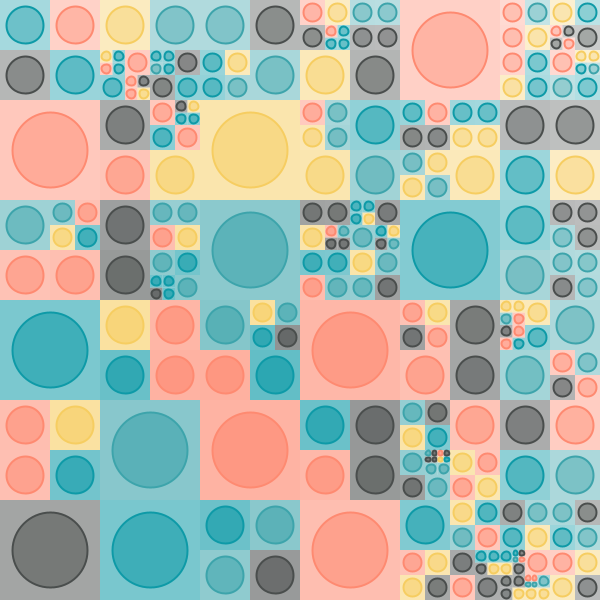
As you can see above, a palette is defined as a sequence of colors, and we randomly select from this sequence to choose a color for any given cell in the grid.
There are many web based sources out there to help you come up with good palettes. Here are a few:
The idea with using the above sources is to select a palette, note down the hex codes of the colors in the palettes, and then put them in the palette sequece in your code (replace the # in the web code of the color with 0x in the hex-value of the color in your code).
The next thing you can do is to give different weights to the different colors in a palette. Let’s look at the palette used above:

Let’s say you want more of the first, fourth, and fifth colors in the palette, and very little of the second and third colors. You can do this by using a weight sequence of Seq(10.0, 1, 1, 10, 10). This gives ten times more weightage to the first, fourth, and fifth colors:
val palette = Seq(0x4a4e4d, 0x0e9aa7, 0x3da4ab, 0xf6cd61, 0xfe8a71).map(cm.hex(_))
val weights = Seq(10.0, 1, 1, 10, 10)
def cellColor = randomFrom(palette, weights)
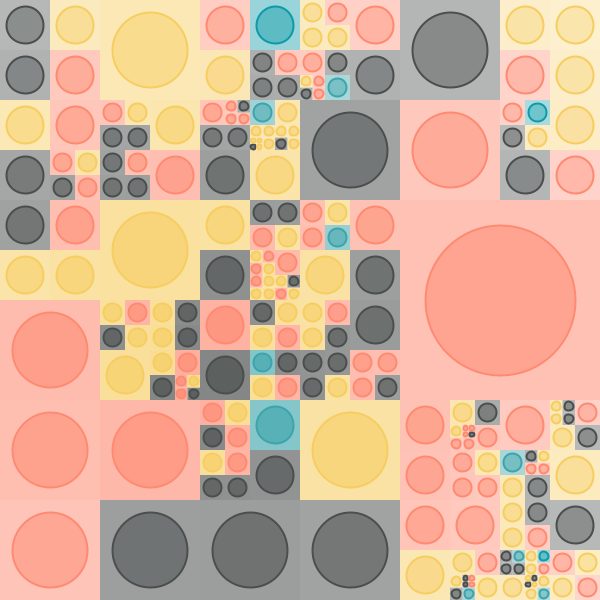
The next step is to do something very similar with shape palettes:
val shape1 = Picture.ellipseInRect(30, 30)
val shape2 = trans(25, 15) -> Picture {
repeatFor(10 to 50 by 3) { n =>
forward(n)
right(91)
}
}
val shape3 = Picture {
right(30)
repeat(5) {
forward(60)
right(720 / 5)
}
}
val shapePalette = Seq(shape1, shape2, shape3)
def shape(w: Double, h: Double) =
scale(w / 50, h / 50) -> picStackCentered(noPen -> Picture.rectangle(50, 50), randomFrom(shapePalette))
case class Block(x: Double, y: Double, w: Double, h: Double, c: Color) {
val s = shape(w, h)
}
def drawBlock(b: Block) {
val pic = b.s.copy
pic.setPosition(b.x, b.y)
val d = mathx.distance(b.x, b.y, mouseX, mouseY)
val f = mathx.map(d, 0, 800, 0.3, .9)
val angle = mathx.angle(b.x, b.y, mouseX, mouseY)
pic.setPenColor(b.c)
pic.setFillColor(b.c.fadeOut(f))
pic.setPenThickness(2)
draw(pic)
}
Things to note in the above code:
- Three shapes have been defined and put into a palette
- The
shapefunction randomly selects from these shapes and scales them to the required size. - The Block class also stores a shape now (so that as it’s drawn again and again, the shape in it does not change).
- The
drawBlockcommand makes a copy of the shape in the given block before drawing it. This is because pictures cannot be redrawn.
Here’s the full program:
size(600, 600)
cleari()
setBackground(white)
originBottomLeft()
val tileCount = 3
val tileWidth = cwidth / tileCount
val tileHeight = cheight / tileCount
val palette = Seq(0x4a4e4d, 0x0e9aa7, 0x3da4ab, 0xf6cd61, 0xfe8a71).map(cm.hex(_))
def cellColor = randomFrom(palette)
val shape1 = Picture.ellipseInRect(30, 30)
val shape2 = trans(25, 15) -> Picture {
repeatFor(10 to 50 by 3) { n =>
forward(n)
right(91)
}
}
val shape3 = Picture {
right(30)
repeat(5) {
forward(60)
right(720 / 5)
}
}
val shapePalette = Seq(shape1, shape2, shape3)
def shape(w: Double, h: Double) =
scale(w / 50, h / 50) -> picStackCentered(noPen -> Picture.rectangle(50, 50), randomFrom(shapePalette))
case class Block(x: Double, y: Double, w: Double, h: Double, c: Color) {
val s = shape(w, h)
}
var blocks = ArrayBuffer.empty[Block]
def drawBlock(b: Block) {
val pic = b.s.copy
pic.setPosition(b.x, b.y)
val d = mathx.distance(b.x, b.y, mouseX, mouseY)
val f = mathx.map(d, 0, 800, 0.3, .9)
val angle = mathx.angle(b.x, b.y, mouseX, mouseY)
pic.setPenColor(b.c)
pic.setFillColor(b.c.fadeOut(f))
pic.setPenThickness(2)
draw(pic)
}
def splitSomeBlocks(blocks: ArrayBuffer[Block], p: Double): ArrayBuffer[Block] = {
val blocks2 = ArrayBuffer.empty[Block]
repeatFor(blocks) { b =>
if (randomDouble(1) < p) {
val newBlocks = Array(
Block(b.x, b.y, b.w / 2, b.h / 2, cellColor),
Block(b.x, b.y + b.h / 2, b.w / 2, b.h / 2, cellColor),
Block(b.x + b.w / 2, b.y, b.w / 2, b.h / 2, cellColor),
Block(b.x + b.w / 2, b.y + b.h / 2, b.w / 2, b.h / 2, cellColor)
)
blocks2.appendAll(newBlocks)
}
else {
blocks2.append(b)
}
}
blocks2
}
setup {
repeatFor(rangeTill(0, cheight, tileHeight)) { posY =>
repeatFor(rangeTill(0, cwidth, tileWidth)) { posX =>
val block = Block(posX, posY, tileWidth, tileHeight, cellColor)
blocks.append(block)
}
}
repeat(5) {
blocks = splitSomeBlocks(blocks, 0.3)
}
}
drawLoop {
erasePictures()
repeatFor(blocks) { b =>
drawBlock(b)
}
}
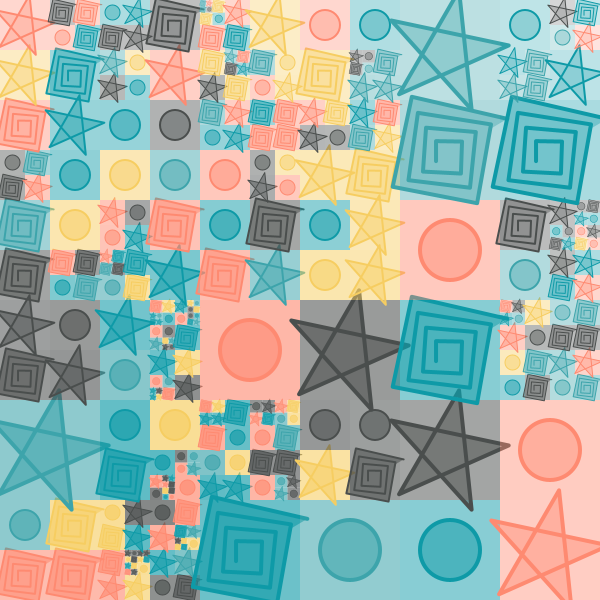
Exercise - give different weights to the different shapes in the shape palette.
In the next tutorial in this series, we will look at selecting the colors for a grid cell based on an image.
Copyright © 2010–2025 Kogics Foundation. Licensed as per Terms of Use.