Grid based generative art (part 3) - colors from an image.
The following are the previous tutorials in this series:
- An introduction to grid based generative art.
- Grid based generative art (part 2) - color and shape palettes.
In this tutorial, you will see how you can pick the colors for a grid cell based on the colors in any image of your choice. This can be done in a couple of different ways:
- For a grid cell, you choose a color based on the position of the cell and the color present at the corresponding position in the reference image.
- You create a palette out of the most frequently used colors in an image, and then you randomly choose from this palette (using a uniform or weighted strategy as described in the previous article).
Approach 1 - Colors from the corresponding position in an image
The key idea is shown in the following code:
val img = image("some-image.png")
def imgColor(x: Double, y: Double) = {
val nx = mathx.map(x, 0, cwidth, 0, img.getWidth).toInt
val ny = mathx.map(y, 0, cheight, 0, img.getHeight).toInt
getImagePixel(img, nx, ny)
}
For any grid position, the color from the corresponding position in the image can be obtained via the imgColor function defined above. This function makes use of mathx.map(value, low1, high1, low2, high2) to do its work. mathx.map maps the given value from the range (low1, high1) to the range (low2, high2).
Let’s see this in action with a complete program. The program will make an irregular grid of rectangles, and color it using the colors from an image.
Here’s the image:
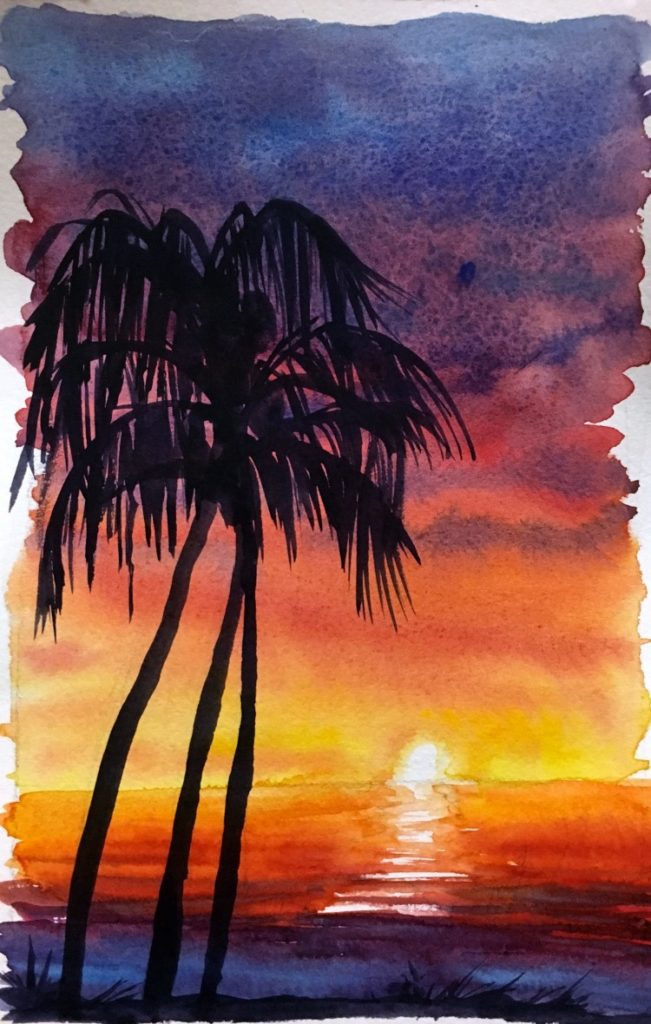
And here’s the program that uses the colors from the image:
size(900, 900)
cleari()
setBackground(cm.white)
originBottomLeft()
initRandomGenerator(-8312538470690622046L)
val tileCount = 3
val tileWidth = cwidth / tileCount
val tileHeight = cheight / tileCount
// Todo - save the above image as sunset-tree.png and then use it in your program.
// without the above step, the program will not work.
val img = image("sunset-tree.png")
def imgColor(x: Double, y: Double) = {
val nx = mathx.map(x, 0, cwidth, 0, img.getWidth).toInt
val ny = mathx.map(y, 0, cheight, 0, img.getHeight).toInt
getImagePixel(img, nx, ny)
}
def shape(w: Double, h: Double) = {
Picture.rectangle(w, h)
}
case class Block(x: Double, y: Double, w: Double, h: Double) {
val c = imgColor(x, y)
}
var blocks = ArrayBuffer.empty[Block]
def drawBlock(b: Block) {
val pic = shape(b.w, b.h)
pic.setPosition(b.x, b.y)
val d = mathx.distance(b.x, b.y, mouseX, mouseY)
val f = mathx.map(d, 0, 800, 0.3, .9)
val angle = mathx.angle(b.x, b.y, mouseX, mouseY)
pic.setFillColor(b.c.fadeOut(.2))
pic.setPenColor(b.c.fadeOut(.3))
pic.setPenThickness(.5)
draw(pic)
}
def splitSomeBlocks(blocks: ArrayBuffer[Block], p: Double): ArrayBuffer[Block] = {
val blocks2 = ArrayBuffer.empty[Block]
repeatFor(blocks) { b =>
if (randomDouble(1) < p) {
val newBlocks = Array(
Block(b.x, b.y, b.w / 2, b.h / 2),
Block(b.x, b.y + b.h / 2, b.w / 2, b.h / 2),
Block(b.x + b.w / 2, b.y, b.w / 2, b.h / 2),
Block(b.x + b.w / 2, b.y + b.h / 2, b.w / 2, b.h / 2)
)
blocks2.appendAll(newBlocks)
}
else {
blocks2.append(b)
}
}
blocks2
}
setup {
repeatFor(rangeTill(0, cheight, tileHeight)) { posY =>
repeatFor(rangeTill(0, cwidth, tileWidth)) { posX =>
val block = Block(posX, posY, tileWidth, tileHeight)
blocks.append(block)
}
}
repeat(9) {
blocks = splitSomeBlocks(blocks, 0.7)
}
}
setup {
erasePictures()
repeatFor(blocks) { b =>
drawBlock(b)
}
}

Let’s try something similar with another image:

Here’s the program that uses the colors from the image:
size(900, 900)
cleari()
setBackground(white)
originBottomLeft()
initRandomGenerator(-8563875002700992940L)
val tileCount = 5
val tileWidth = cwidth / tileCount
val tileHeight = cheight / tileCount
val img = image(url("http://docs.kogics.net/tutorials/gray-fish.png"))
def imgColor(x: Double, y: Double) = {
val nx = mathx.map(x, 0, cwidth, 0, img.getWidth).toInt
val ny = mathx.map(y, 0, cheight, 0, img.getHeight).toInt
getImagePixel(img, nx, ny)
}
def cellColor = randomColor
def shape(w: Double, h: Double) = {
val len = math.min(w, h) * 3 / 4
picStackCentered(noPen -> Picture.rectangle(w, h), Picture.ellipseInRect(len, len))
}
case class Block(x: Double, y: Double, w: Double, h: Double) {
val c = imgColor(x, y)
}
var blocks = ArrayBuffer.empty[Block]
def drawBlock(b: Block) {
val pic = shape(b.w, b.h)
pic.setPosition(b.x, b.y)
val d = mathx.distance(b.x, b.y, mouseX, mouseY)
val f = mathx.map(d, 0, 800, 0.3, .9)
val angle = mathx.angle(b.x, b.y, mouseX, mouseY)
pic.setPenColor(b.c)
pic.setFillColor(b.c.fadeOut(.3))
pic.setPenThickness(2)
draw(pic)
}
def splitSomeBlocks(blocks: ArrayBuffer[Block], p: Double): ArrayBuffer[Block] = {
val blocks2 = ArrayBuffer.empty[Block]
repeatFor(blocks) { b =>
if (randomDouble(1) < p) {
val newBlocks = Array(
Block(b.x, b.y, b.w / 2, b.h / 2),
Block(b.x, b.y + b.h / 2, b.w / 2, b.h / 2),
Block(b.x + b.w / 2, b.y, b.w / 2, b.h / 2),
Block(b.x + b.w / 2, b.y + b.h / 2, b.w / 2, b.h / 2)
)
blocks2.appendAll(newBlocks)
}
else {
blocks2.append(b)
}
}
blocks2
}
setup {
repeatFor(rangeTill(0, cheight, tileHeight)) { posY =>
repeatFor(rangeTill(0, cwidth, tileWidth)) { posX =>
val block = Block(posX, posY, tileWidth, tileHeight)
blocks.append(block)
}
}
repeat(7) {
blocks = splitSomeBlocks(blocks, 0.5)
}
}
setup {
erasePictures()
repeatFor(blocks) { b =>
drawBlock(b)
}
}
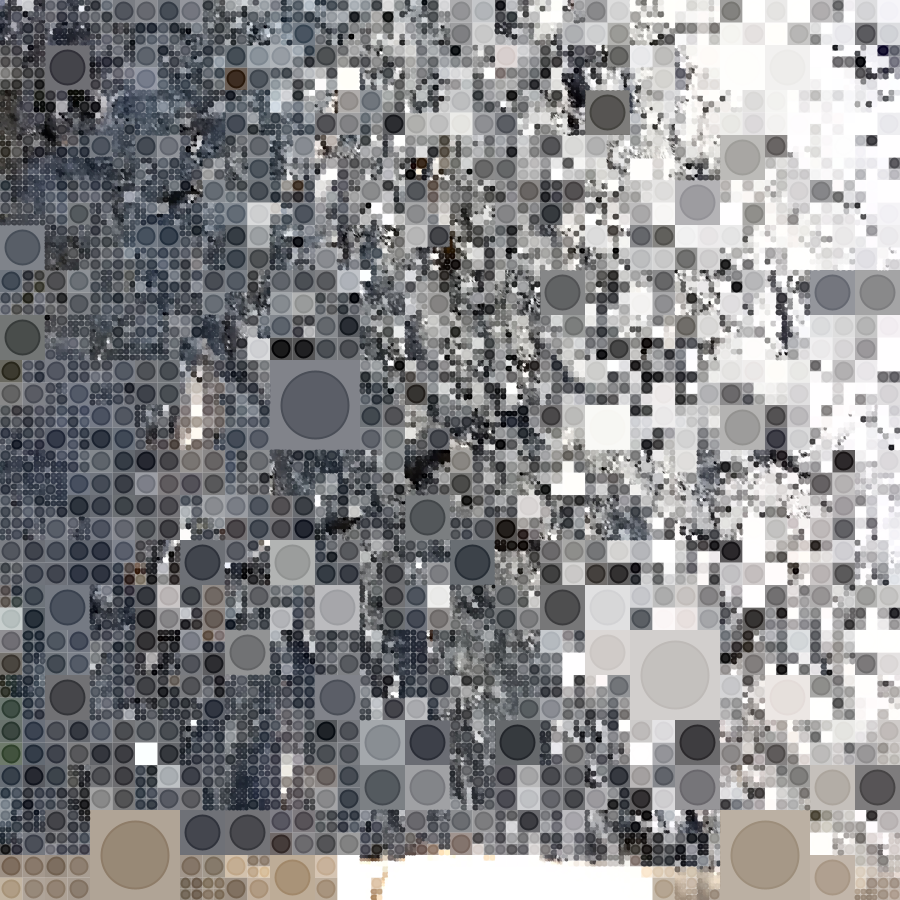
Approach 2 - Colors from an image extracted palette
Let’s work with the sunset image again:
Here’s the image:
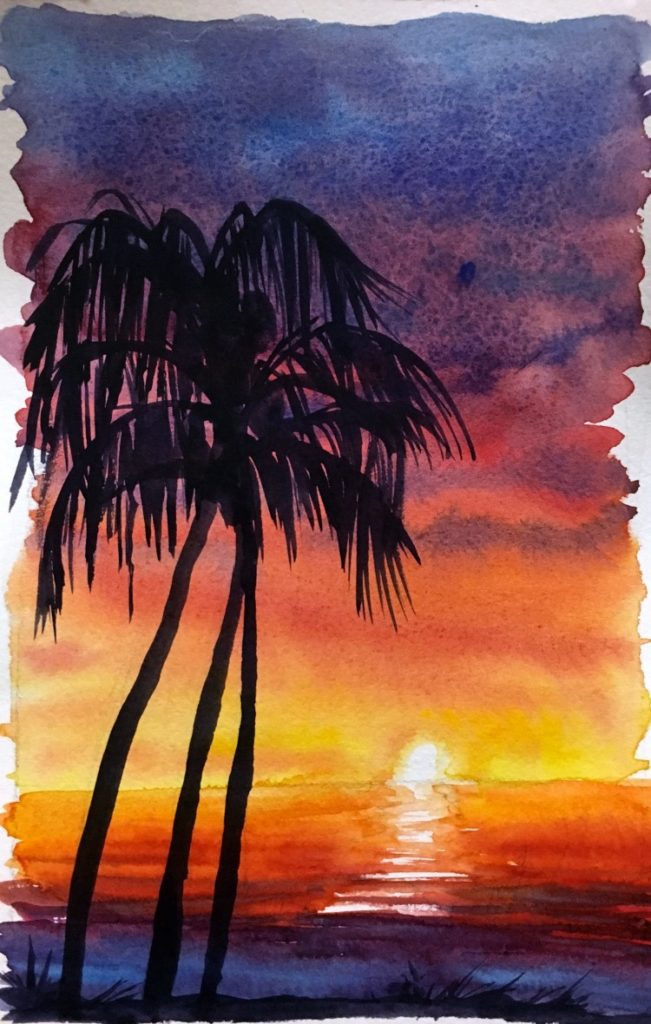
And here’s the code for creating a palette from the frequently used colors in the image:
val img = image("sunset-tree.png")
// step 1 - build up a map of pixel colors to counts
val pixels = HashMap.empty[Color, Int]
repeatFor(0 until img.getHeight) { y =>
repeatFor(0 until img.getWidth) { x =>
val p = getImagePixel(img, x, y)
pixels(p) = pixels.getOrElseUpdate(p, 0) + 1
}
}
// step 2 - create the palette from the map
val palette = pixels.toSeq.sortWith(_._2 > _._2).map(_._1).drop(2000).take(50)
def cellColor = randomFrom(palette)
In the first step above, a map is created by going through all the pixels in the image, getting the color of each pixel, and putting these colors in a map along with their counts. Each time a previously seen color is encountered, it’s count is bumped up by 1.
In the second step (which is just one line of code!), many things happen:
- The map is converted to a sequence of (Color, Int) tuples (
pixels.toSeq). Read more about tuples. - This sequence is sorted in descending order based on the second elements (which are the color counts) of the tuples inside it (
.sortWith(_._2 > _._2)). - The sequence is mapped to another sequence which contains just the colors and not the counts, which we don’t need any more after sorting (
.map(_._1)). - The first 2000 elements of the new sequence are dropped, to get to some interesting colors (
.drop(2000))). - The next 50 elements of the new sequence are put into the palette (
.take(50)).
Here’s the full code and output:
size(900, 900)
cleari()
setBackground(white)
originBottomLeft()
initRandomGenerator(-647255116900691681L)
val tileCount = 3
val tileWidth = cwidth / tileCount
val tileHeight = cheight / tileCount
val img = image("sunset-tree.png")
val pixels = HashMap.empty[Color, Int]
repeatFor(0 until img.getHeight) { y =>
repeatFor(0 until img.getWidth) { x =>
val p = getImagePixel(img, x, y)
pixels(p) = pixels.getOrElseUpdate(p, 0) + 1
}
}
val palette = pixels.toSeq.sortWith(_._2 > _._2).map(_._1).drop(2000).take(50)
def cellColor = randomFrom(palette)
def shape(w: Double, h: Double) = {
val len = math.min(w, h) * 3 / 4
picStackCentered(noPen -> Picture.rectangle(w, h), Picture.ellipseInRect(len, len))
}
case class Block(x: Double, y: Double, w: Double, h: Double, c: Color)
var blocks = ArrayBuffer.empty[Block]
def drawBlock(b: Block) {
val pic = shape(b.w, b.h)
pic.setPosition(b.x, b.y)
val d = mathx.distance(b.x, b.y, mouseX, mouseY)
val f = mathx.map(d, 0, 2000, 0.3, .9)
val angle = mathx.angle(b.x, b.y, mouseX, mouseY)
pic.setPenColor(b.c)
pic.setFillColor(b.c.fadeOut(f))
pic.setPenThickness(2)
draw(pic)
}
def splitSomeBlocks(blocks: ArrayBuffer[Block], p: Double): ArrayBuffer[Block] = {
val blocks2 = ArrayBuffer.empty[Block]
repeatFor(blocks) { b =>
if (randomDouble(1) < p) {
val newBlocks = Array(
Block(b.x, b.y, b.w / 2, b.h / 2, cellColor),
Block(b.x, b.y + b.h / 2, b.w / 2, b.h / 2, cellColor),
Block(b.x + b.w / 2, b.y, b.w / 2, b.h / 2, cellColor),
Block(b.x + b.w / 2, b.y + b.h / 2, b.w / 2, b.h / 2, cellColor)
)
blocks2.appendAll(newBlocks)
}
else {
blocks2.append(b)
}
}
blocks2
}
setup {
repeatFor(rangeTill(0, cheight, tileHeight)) { posY =>
repeatFor(rangeTill(0, cwidth, tileWidth)) { posX =>
val block = Block(posX, posY, tileWidth, tileHeight, cellColor)
blocks.append(block)
}
}
repeat(5) {
blocks = splitSomeBlocks(blocks, 0.4)
}
}
drawLoop {
erasePictures()
repeatFor(blocks) { b =>
drawBlock(b)
}
}
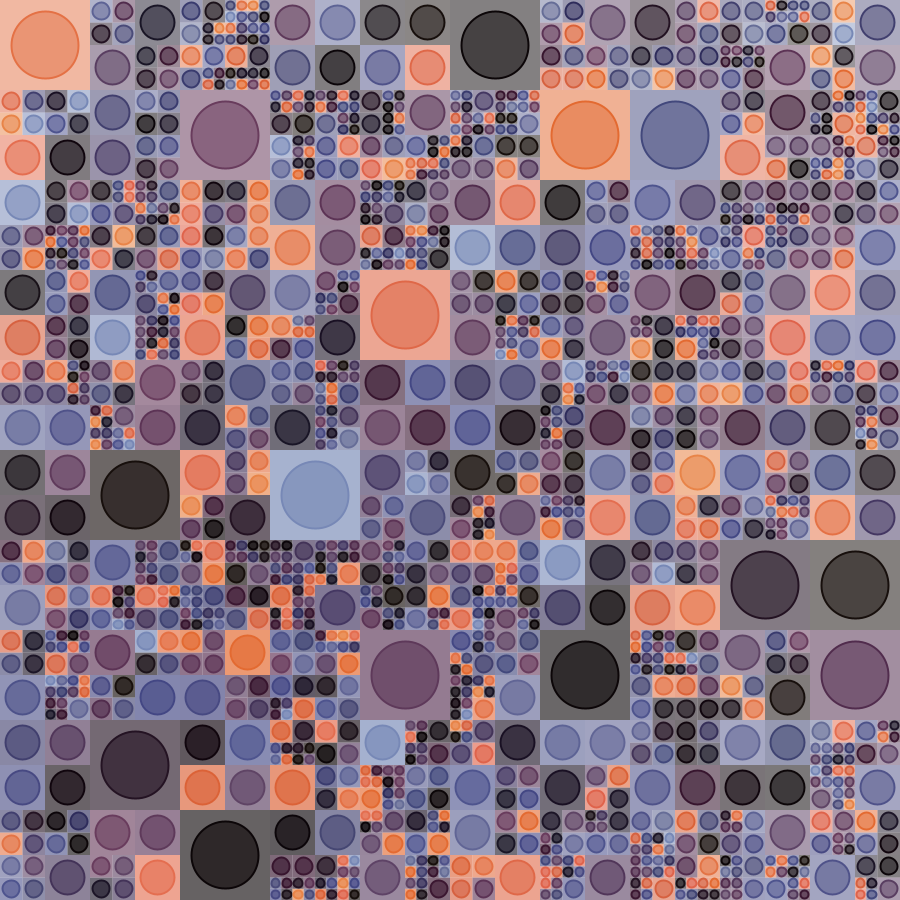
Copyright © 2010–2025 Kogics Foundation. Licensed as per Terms of Use.